HPE SSD Selector Tool
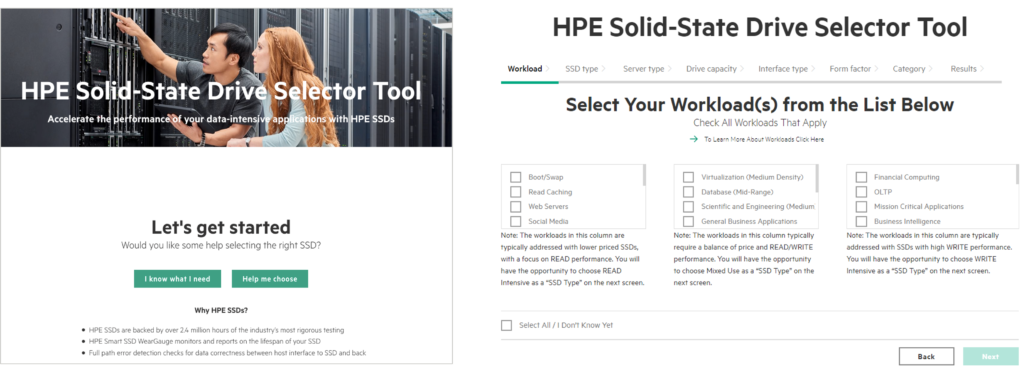
The HPE Solid-State Drive Selector Tool is an online tool that helps guide the process for selecting the right SSD drive for the chosen workload. In addition to the easy-to-follow guided process, the tool includes an alternative, manual driven, expert mode with fine-grained selection process.
Manual selection criteria include:
- Type of the workload
- SSD type (read intensive, mixed use, write intensive)
- Type of the server and the server model
- Capacity
- SSD Interface (SAS, SATA, NVMe)
- Form factor (SFF, LFF, M.2, Add-In Card, …)
- Category (recommended vs. extended)
Activity
The steps below guide you through using the HPE SSD Selector Tool. Work your way through the steps and then answer the question which follows.
1. Start by opening the HPE SSD Selector Tool
2. Select the “Help me choose” option
3. What are the categories of SSD?
4. Which category of SSD is recommended for these workloads?
- Boot/Swap
- File and Print
- General Business application
- Web servers
5. Work through the wizard to select SFF SSDs for a ProLiant DL380 Gen10 which will be used as a read cache.
6. Which part numbers does the wizard recommend?

