HPE Integrated Lights Out 5
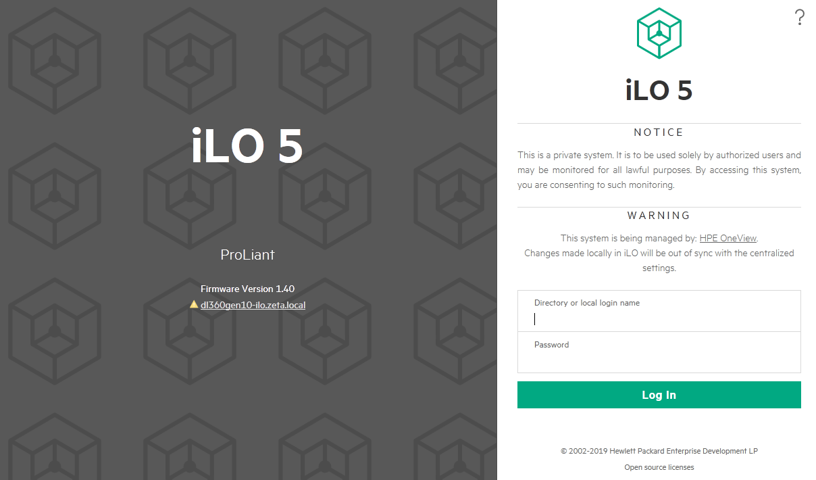
HPE iLO 5 provides the core foundation and intelligence for all ProLiant Gen10 servers. iLO 5 is ready to run and does not require additional software installation. HPE iLO can be accessed from any location using a web browser.
Deployment
How will iLO connect to the network? Typically, iLO is connected to the network through a dedicated management network or a shared connection on the production network.
Will NIC teaming be used with the Shared Network Port configuration? NIC teaming is a feature your customer can use to improve server NIC performance and reliability.
How will iLO acquire an IP address? To enable iLO access after it is connected to the network, the iLO management processor must acquire an IP address and subnet mask. Your customer can use a dynamic address or a static address.
What access security is required, and what user accounts and privileges are needed? Methods available for managing access to iLO include local accounts, directory services, and Common Access Card (CAC) smartcard authentication.
What tools will you use to configure iLO? iLO supports various interfaces for configuration and operation. These include the iLO web interface, ROM-based setup, Intelligent Provisioning, iLO RESTful API, HPE OneView, HPE Scripting Toolkit, and several other scripting and CLI tools.
iLO Federation
iLO Federation:
- Enables you to manage multiple servers at one time
- Offers built-in rapid discovery of all iLOs, group configurations, and group health status
- Enables you to determine which servers have an iLO license
- Allows you to unify the system management of thousands of servers, regardless of location, from one system running the iLO web UI
- Supports all ProLiant Gen10, Gen9, and Gen8 servers
To remotely manage groups of servers at scale, iLO Federation offers built-in rapid discovery of all iLOs, group configurations, group health status, and ability to determine which servers have iLO licenses. With an HPE iLO Advanced license, you can enable the full implementation of iLO Federation management for features such as Group Firmware Updates, Group Virtual Media, Group Power Control, Group Power Capping, and Group License Activation.
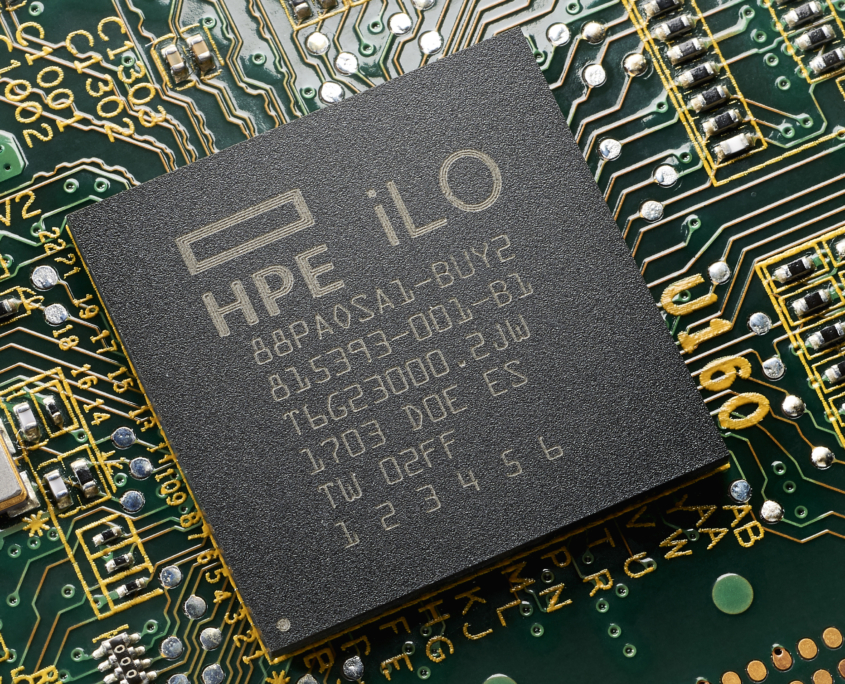
Activity
Using the emulator, explore the HPE iLO web interface. There are questions provided below to help you explore the iLO5 interface.
General Status
- What is the server model?
- What is the overall health of this server?
- Is the server powered on?
Hardware Status
- What model of processor is being used?
- How much memory is installed in this server?
- What model of Smart Array adapter is being used?
- Note the temperature data. Is there currently any overheating?
Managing the iLO
- What is the iLO license type?
- Is this iLO a member of any iLO Federation groups?
- What usernames are configured to login to this iLO?
- Would you be able to use a USB device to download the AHS log from this iLO?
Support
- Is this server configured to use HPE Remote Support?
- What options are available to send iLO alert data to other monitoring systems?
- Where in this console can you upgrade the server firmware?
To finish the exercise, answer the question below.
