HPE Network Switch Selector
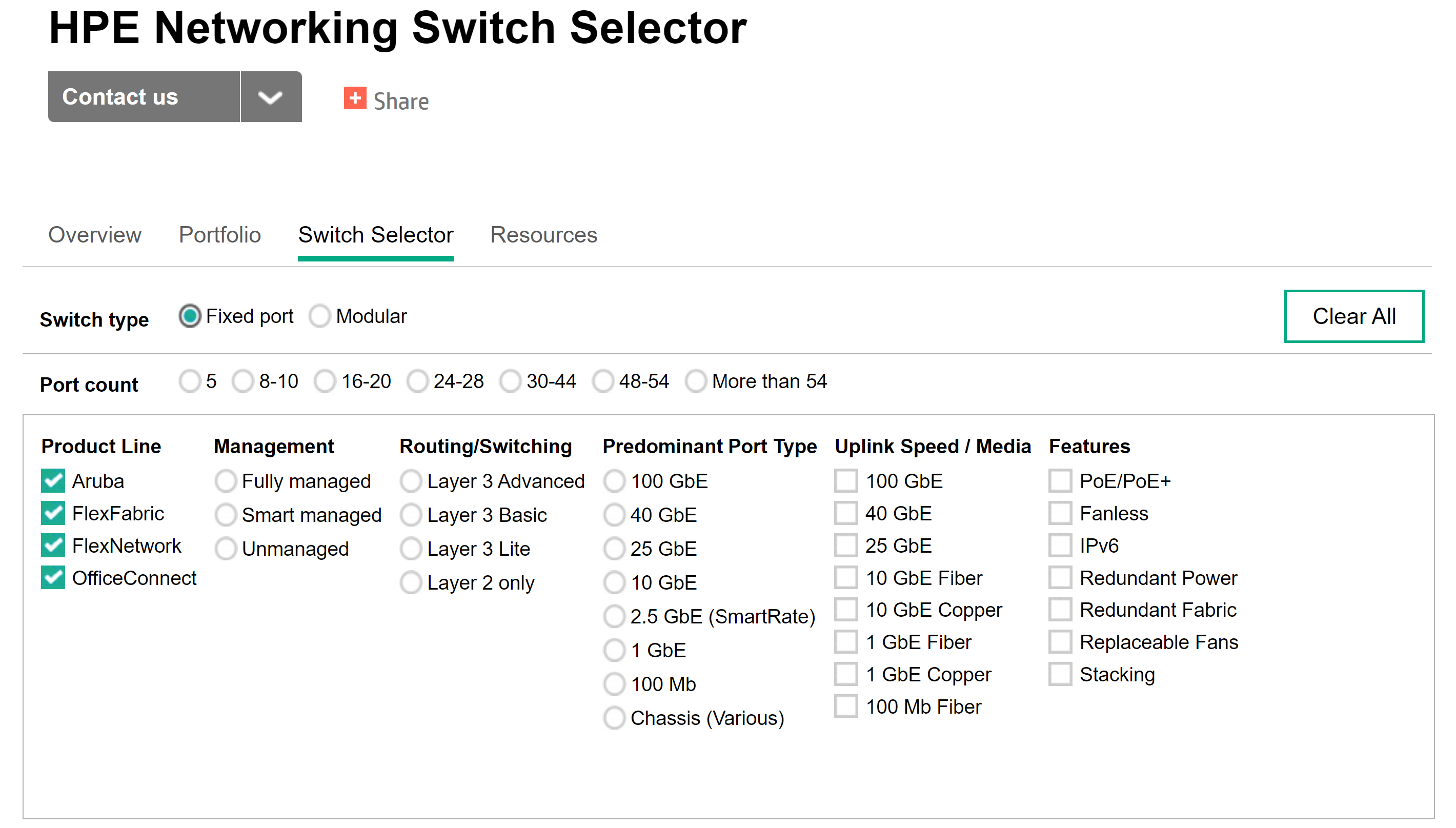
The HPE Switch Selector Tool can help architects narrow product family selections based on network needs, infrastructure requirements, or competitive equivalents.
The HPE Switch Selector allows you to view the complete HPE line of switches at a glance, and you can also sort the switches by port counts, speed, and other criteria.
The objectives for this exercise are:
- Put into practice what you have learned about recommending an appropriate switch model for a customer.
- Hands-on practice with the HPE Network Switch Selector tool.
Activity
Follow the steps below and then answer the question which follows.
1. Access the HPE Network Switch Selector
2. Filter the display to show only HPE FlexFabric switch models.
3. The specific switch model needs to include the following:
- Fixed port chassis (48 ports)
- Fully managed (includes command line interface)
- Advanced layer 3 features
- 10GbE downlinks and 40GbE uplinks
- Redundant components
4. Which switch models are presented?
5. Using the “Compare selected” button, compare the products which have SFP+ ports.
6. Which media types are supported for the uplink connections?
7. Close the Product Comparison dialogue box.
8. Click on the Clear All button to clear all the filters.
9. The customer requirement has changed. The specific switch model needs to include the following:
- Advanced layer 3
- 25GbE downlinks
- Redundant components
10. Use the Product Comparison to compare the switch models. In what ways are they similar / different?
11. Choose one of the switch models to recommend to the customer.

