HPE Hybrid Cloud Solutions
HPE Hybrid Cloud Solutions, Rev. 22.41
Course ID: 0001197140
The HPE Hybrid Cloud Solutions course includes lectures and lab activities in the ratio of approximately 30/70 (lectures/activities). Hands-on lab exercises are performed using resources hosted by the HPE Partner Ready lab team. This course exposes participants to the HPE portfolio and HPE GreenLake services. It will focus on HPE networking, server, and storage solutions for SMB customers. Through customer scenarios and extensive hands-on labs, participants will learn how to match different types of workloads with HPE products, learn about HPE management tools, and have an introduction to virtual and containerized workloads.
Fees
€2,495 including exam fee.
Course information;
Key Topics
HPE value proposition
HPE compute solutions
HPE networking solutions
HPE storage solutions
HPE solution management
Solution deployment, update and maintenance
Building a solution
Exam Information
Exam Code: HPE0-V25
Related Certification: HPE ATP – HYBRID CLOUD V1
Other information
Who should attend: Typical candidates for this course are:
Consultants
Field Engineers
Systems Engineers
Solutions Integrators
Suggested pre-requisites: 01127454: Introduction to HPE SMB Hybrid IT Architectures, Rev. 19.41
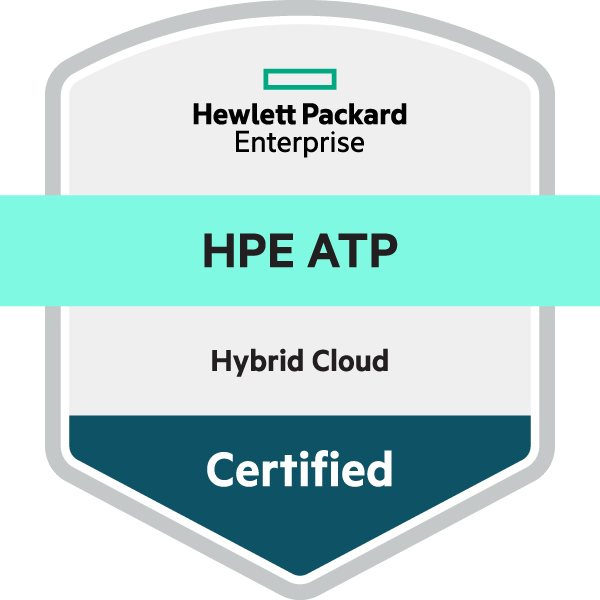
Flexibility Built-in
Once you register for the course (Step 1), you will be able to confirm your place on your preferred course date (Step 2). You’ll be able to change your date via this site up to 2 days before the course is due to start, until the expiry date – and can even re-take the same course within that time – at no additional cost! The course may be updated or replaced with an equivalent course, to ensure that you will always prepare for the most current HPE exam.
Guaranteed to run dates
Jul 29, 2024 - Aug 1, 2024Sep 2, 2024 - Sep 5, 2024
Oct 14, 2024 - Oct 17, 2024
STEP 1 – REGISTER
Expiry: Sign up below then you will be able to register for course dates, make changes and access materials until the expiry date. Contact us if you wish to extend this.
New users: set up an account by entering a valid email address and creating a new password. Once registered, you can access your account to make any updates or manage your password.Existing users: Login use you current details or use the password reset feature if needed. Login

